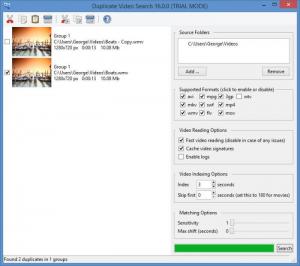Duplicate Video Search
16.0
Size: 4.96 MB
Downloads: 4014
Platform: Windows (All Versions)
Duplicate Video Search does just what its name points out. It analyzes the source folder(s) you indicate and it looks for duplicate videos. Support for lots of video formats is provided: AVI, MKV, WMV, MPG, SWF, FLV, 3GP, MP4, MOV, WTV. The duplicates are nicely presented on the application’s interface so you can copy, cut, or delete them.
Duplicate Video Search provides support for Windows XP, Windows Vista, Windows 7, and Windows 8 at the time of writing this. Download an installer, run it, and a setup wizard will show up. The setup wizard will help you install Duplicate Video Search on a PC powered by any Windows edition from XP up to 8. The whole thing will take little time and effort.
The application’s interface is divided into two panels. The one on the right allows you to specify the scan parameters: pick the source folder(s), pick the supported video formats what will be included in the scan, set the sensitivity level, and so on. Once the scan completes, the results will be displayed on the panel to the left. Above this panel there’s a section that features buttons for several functions: cut, copy, paste, delete.
Using Duplicate Video Search is a very simple 3-step process:
Step 1 – set up the scan parameters.
Step 2 – launch the scan and wait for it to complete.
Step 3 – examine the results and choose what you want to do with the duplicate videos.
Duplicate Video Search is not free, it is only free to try.
Quickly and conveniently find duplicate videos that needlessly take up space on your disk. Duplicate Video Search nicely covers this sort of functionality.
Pros
Installing Duplicate Video Search on a Windows PC takes little time and effort. The panel on the right hand side allows you to set up the scan parameters. The panel on the left hand side displays the scan results. Choose what to do with duplicates: copy, cut, delete. Duplicate Video Search provides support for lots of video formats.
Cons
Trial limitations: 30-day trial.
Duplicate Video Search
16.0
Download
Duplicate Video Search Awards

Duplicate Video Search Editor’s Review Rating
Duplicate Video Search has been reviewed by George Norman on 15 Dec 2014. Based on the user interface, features and complexity, Findmysoft has rated Duplicate Video Search 5 out of 5 stars, naming it Essential